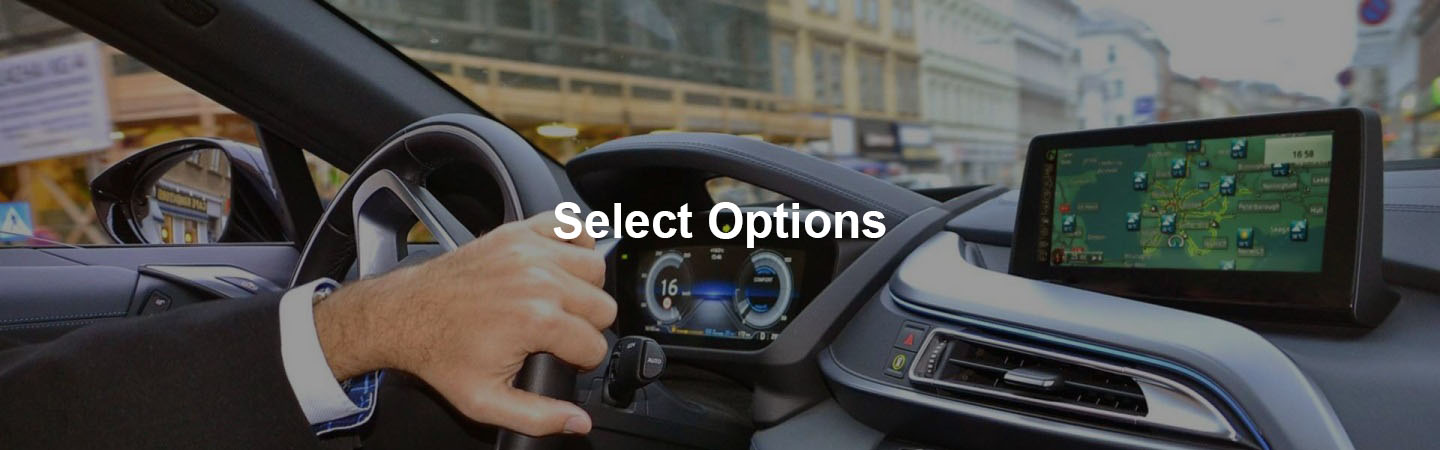WAY/ LIVE maps require a special code for region change. For example if you are changing your Region from the US to Europe, the region does not change automatically when you try to directly install European WAY maps. In order to do so you need to run a special software and enter a code for the vehicle to accept maps from the new region. However once the region has been changed you can continue to install new maps for the same region without any further issues.
WAY/ LIVE Map Region Change
$450.00
This solution allows you to change the region of your WAY/ LIVE units. Please note this will also a install lifetime FSC code for the new region making subsequent updates straightforward.
You can code your WAY/ LIVE region from EU/US to:
China, Taiwan, South Korea, Thailand, Singapore, Malaysia, Hong Kong, Japan, Australia, New Zealand, Vietnam.