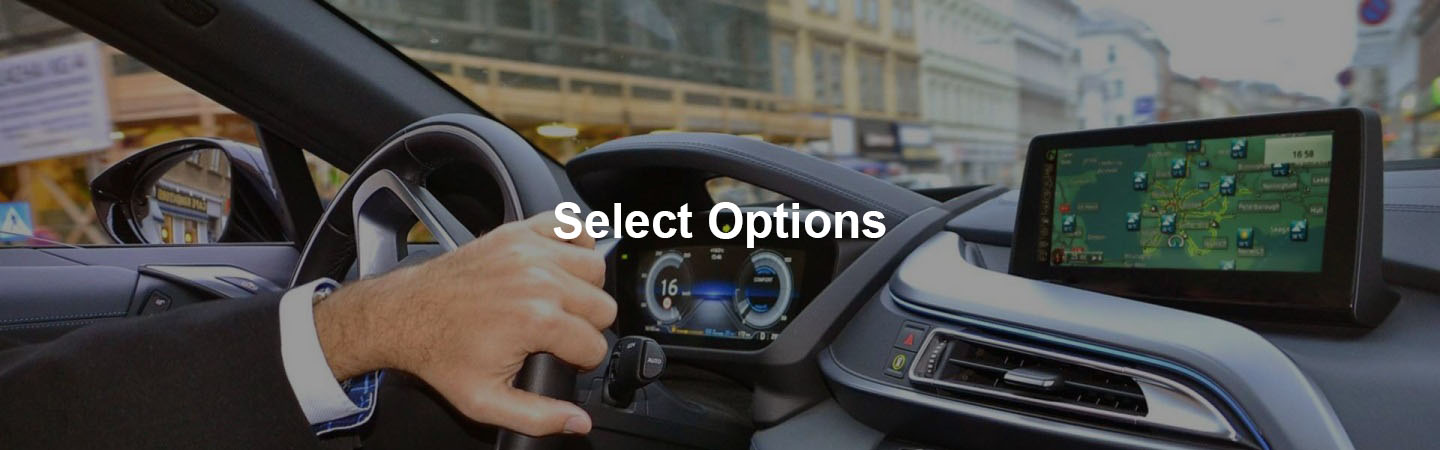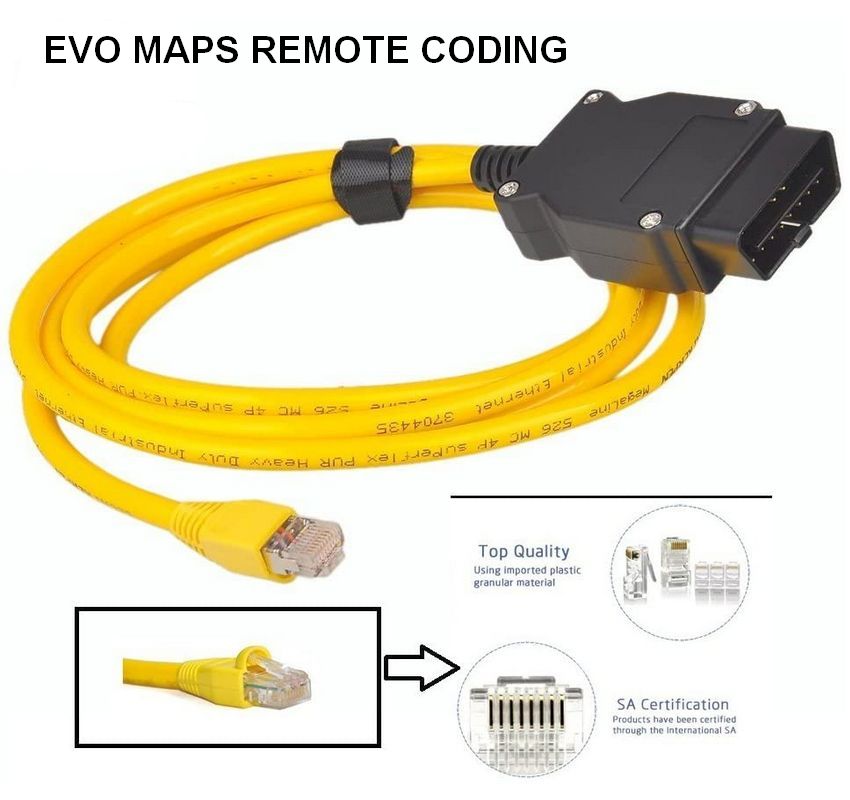The EVO ID5/6 maps can only be updated by installing a LifeTime FSC (activation code) using an ENET cable (which we shall provide).
OPTION1: You can install the Lifetime Code and update the maps yourself. This is a one time process and for this we shall send you an ENET data cable (if you don’t have one) and a software link.
- You will need to simply plug one end of the ENET cable to you car (we shall provide necessary instructions) and the other end to a Windows laptop with internet connection.
- Download and run our cloud based software.
- Click a couple of buttons on the screen and the software will extract the LifeTime Code and save it on your computer.
- Copy the saved folder to the map update USB and plug into your vehicle to install the code and update the maps.
- The entire process takes just a few minutes to complete and does not require any technical skills.
- Please note this will only install lifetime FSC code for your current region and not change your Map region.
- If you require help our technician can help via Live Chat on our website or connect remotely to your laptop through AnyDesk and complete the process.
- Once the LifeTime Code has been installed you can update your maps using a USB and in future keep them current by simply purchasing the Map Data at $20 (activation code will no longer be needed).
OPTION2: Visit your dealership and continue to pay an annual subscription in the range of approximately $250 + taxes or more (depending upon your dealership charges).
EVO Map FAQ's
What are the different types of maps?
Different vehicles use different map types depending upon the region, model and year of manufacture. The map types include Premium, Next, Route, Move, EVO, Motion, Live and Way. The maps are not interchangeable and are specific to your vehicle.
What are the different types of EVO Maps?
There are two types of EVO maps as follows:
- EVO ID4 maps – These maps are available on older vehicles and allow manual entry of OneTime and LifeTime FSC Code using the iDrive Controller in your car when updating maps with a USB flash disk.
- EVO ID5/6 maps – These maps are available on newer models and do not allow the manual entry of FSC codes when updating maps.
How do I determine my EVO map type?
You can determine your map type using one of the following methods:
- To check the map version in your vehicle, go to your iDrive Navigation View, open the Settings menu and scroll down to Navigation System Version. You will see the region, map version and year of your current map.
- You can ask one of our agents via Live Chat on the website to identify your map type by sharing the last 7 digits of your VIN.
Do I need to know which EVO map type my vehicle has in order to place my order?
You don’t need to know which EVO map type you have in your vehicle when placing your order. You can use the Live Chat on our website and ask one of our agents to identify your map type. In case Live Chat is not available you can either choose “Don’t Know” from the drop down option or select “EVO ID4” as our technicians will check before fulfilling your order. However do note that if your map type is EVO ID5/6 you will need to order an upgrade for installing a Life Time FSC code via an ENET cable (details below).
How can I update EVO ID5/6 maps ?
- A LifeTime FSC Code can be installed using an ENET cable (which we shall provide). This is a simple process using a Windows laptop with an internet connection that takes just a few minutes and does not require any technical skills. Once the LifeTime FSC code is installed you can update the maps to the latest release (included with this upgrade package).
- In future maps can be updated without limit by purchasing just the map updates which cost $25 for each new update. You can order this product by clicking the following link: EVO ID5/6 LifeTime FSC Code Installation
I ordered an EVO ID4 Map but my vehicle is prompting me to “connect a USB with correct activation code” when I try to update the maps, what should do?
If you placed an order for EVO ID4 maps and your vehicle is prompting you to “to connect a USB with correct activation code”, it means that your vehicle uses EVO ID5/6 maps and you will need to install a LifeTime FSC Code via an ENET cable before updating the maps: Upgrade to EVO ID5/6 LifeTime FSC Code via Cable